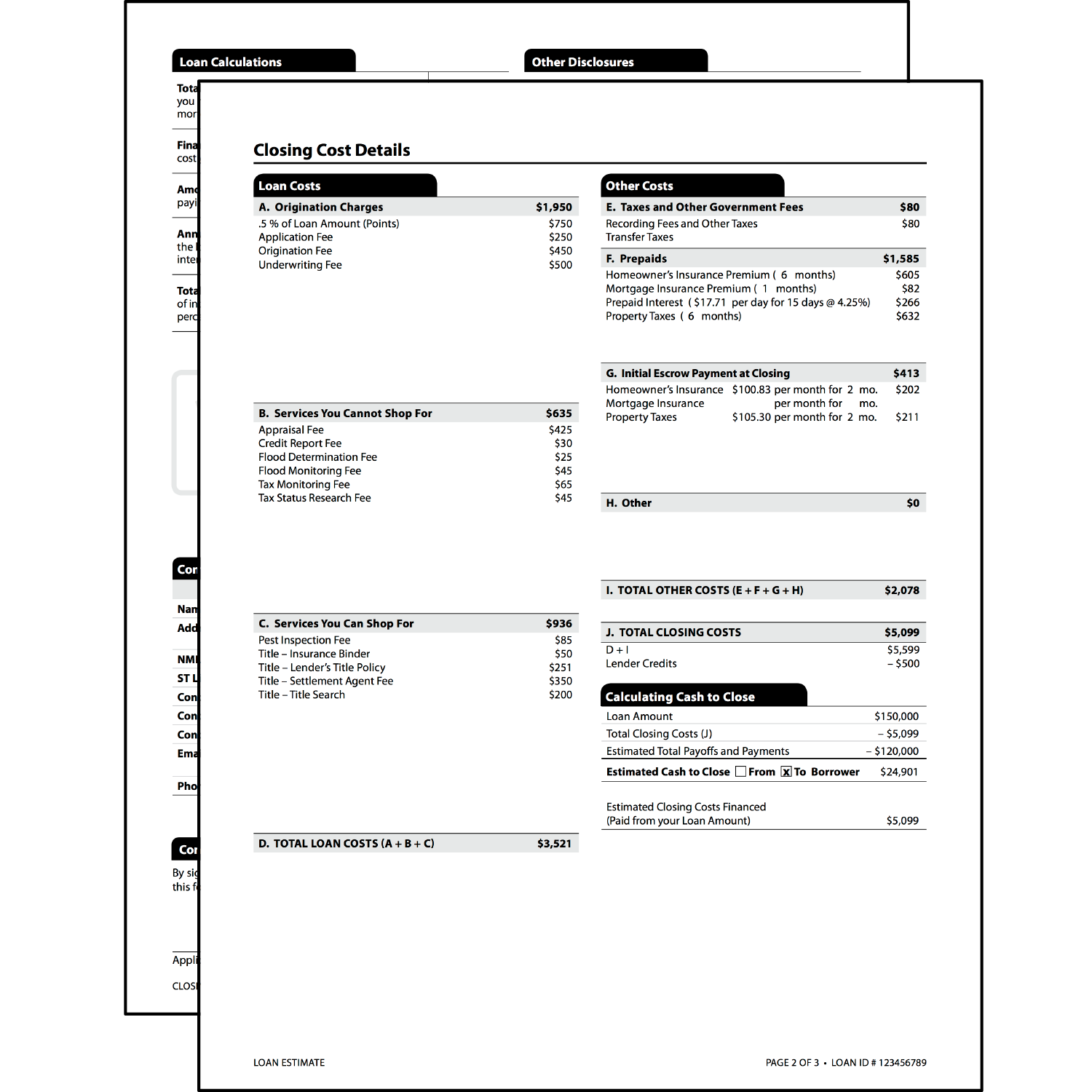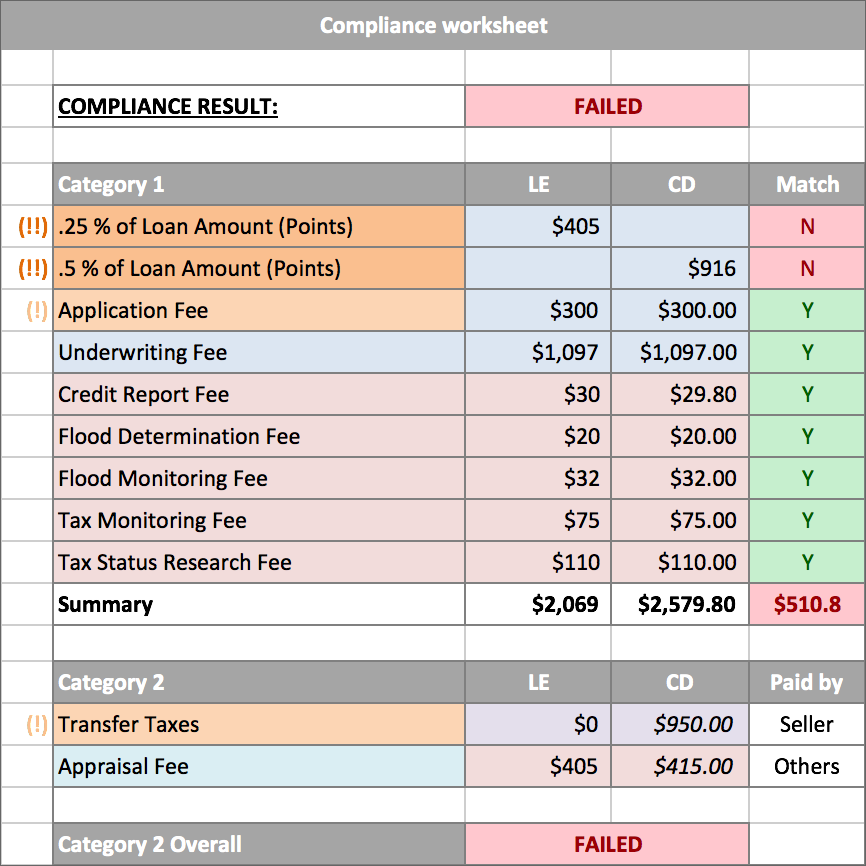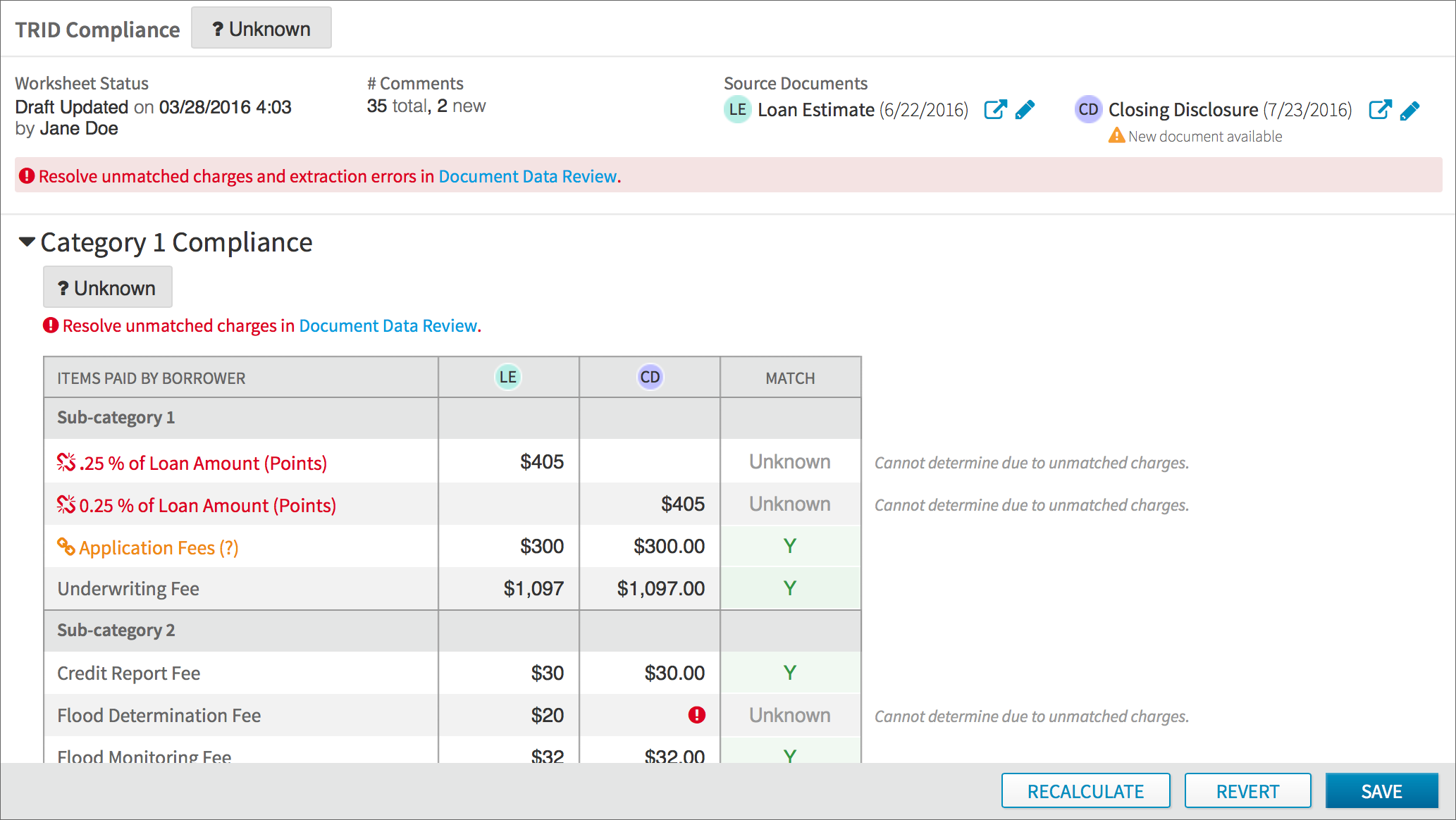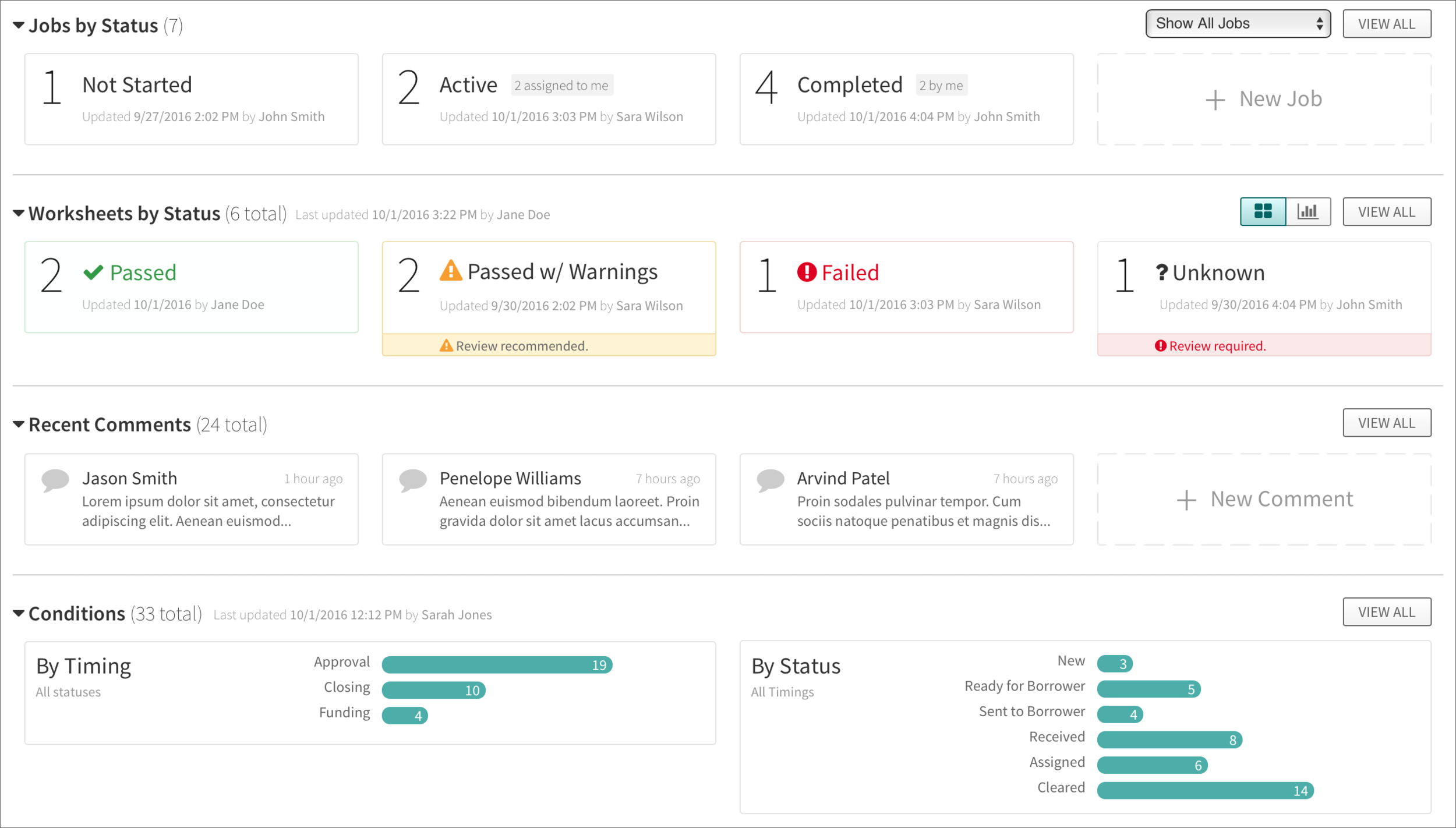DESKTOP WEB UX/UI | PROTOTYPE | DESIGN SYSTEMS
The Challenge
My client aimed to build a solution to automate and simplify the process of ensuring compliance with a complex set of loan rules.
Consumers would upload documents through an external facing app I designed. Then internal users processed the documents. Users were following manual procedures that were inefficient, inconsistent, and error-prone.
These improvements were essential to reducing risk and decreasing the process time for consumers acquiring loans for home purchases.
My Role
As the lead product designer for this application, I worked closely with the product owner to establish a UX strategy. The goal was to give users awareness into the process, confidence in the automation, and control to use their expert judgment where needed. Throughout iterative design sprints, I collaborated with other designers to evolve the design system created for the product suite. I designed:
Rule management UI to enter and update ever-changing rules in a master database.
A validation UI to monitor status, review automated evaluations, and drill down to resolve issues. (focus of this case study)
Note: elements of this case study have been recreated or obscured as needed.